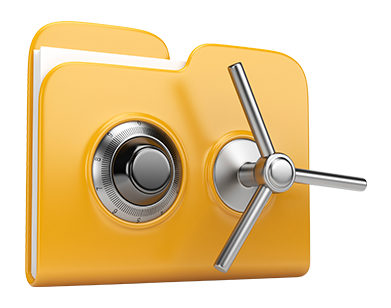Advanced Applications
Included simple to operate Advanced Applications for your own web site
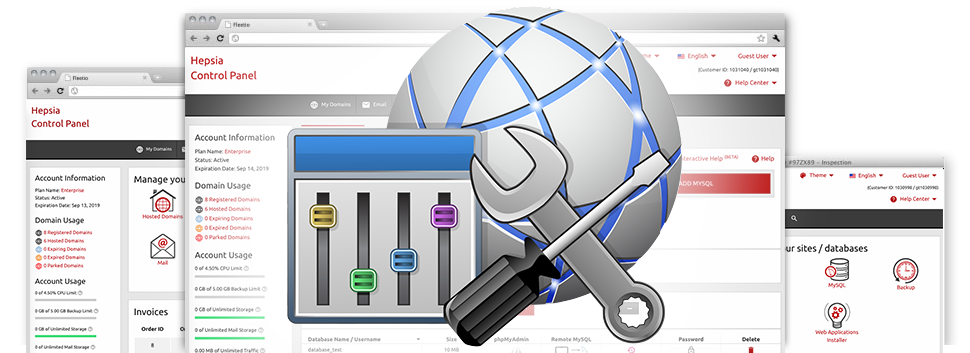
In the Elsir Hosting Control Panel, you will find an assortment of Advanced Applications. They are built for cloud hosting users who are skilled in handling their cloud hosting setting. Still, because of the intuitive user interface of the Control Panel, they are rather easy to make use of, even for novices. Additionally, we have introduced a variety of meticulous how–to tutorials that will assist newbie customers swiftly discover how to work with the software instruments!
Hotlink Protection
Secure yourself from data transfer theft
In the Elsir Hosting Control Panel, you are able to immediately defend all of the graphics in your web sites from being employed any place else devoid of your authorization. And you’ll achieve this with a few mouse–clicks applying our Hotlink Protection tool.
Everything you should do is merely pick the domain you intend to shield and trigger the Hotlink Protection. Adjusts are going to be effective as soon as possible and your images will be protected from not authorized employment and traffic thievery.
.htaccess generator
Automatic creation of .htaccess files
By means of the .htaccess file, it’s easy to manage your web site – set redirections, come up with username and password guarded folders, and much more. From the Elsir Hosting Control Panel, it’s easy to create unique .htaccess files making use of Elsir Hosting’s strong .htaccess Generator.
You don’t have to know a single thing regarding .htaccess files to operate our .htaccess Generator. Simply state the changes you desire to produce making use of the tool’s intuitive point and click user interface and it will immediately generate the necessary code for you.
IP blocking
Stop harmful IPs from your site
Inside of the Elsir Hosting Control Panel we have included an exceedingly helpful tool that permits you to restrict ability to access your sites by blocking numerous IP addresses. While using the IP blocking tool, you are able to prevent an IP address or maybe a an entire range of IP addresses from being able to access your web site. To find out which IP addresses create the ’harmful’ website traffic to your website, you should check out the Stats Manager.
Just about all IPs will be obstructed immediately and then no–one will have the ability to look at or access your website from them any longer.
PHP configuration
Customize the PHP rules for one’s site
The Elsir Hosting Control Panel will give you the opportunity to instantly modify the PHP edition for your own website hosting account. You can choose from earlier PHP variations to the newest stable PHP release. We’ve generated an easy–to–navigate user interface that enables you to alter the PHP release as often as you desire. And the build you’ll have picked will be implemented straight away.
No matter what PHP edition you select, you will also have control on the php.ini file – the PHP configuration file for your website hosting account. You can quickly adjust numerous popular selections, change the complete php.ini file or instantly return all adjustments and also set things back to their defaulting state.
Cron Jobs
Set automatic planned tasks
If there is something which your site or application is required to complete every day, you are able to automate it through the help of a cron job. Cron jobs let you come up with scheduled duties, that can be completed at selected periods. You could set cron jobs to email you the reputation of your respective website every single day or get rid of temporary files on a weekly basis to be able to free disk space in your own hosting account.
Every single cloud hosting package provides a varied amount of cron jobs. Supplemental cron jobs can be acquired at any moment through your Control Panel.
Password Protection
Easy way to give protection to your files
With the Elsir Hosting Control Panel, you’ll be able to easily protect each directory within your site, as a result of our Password Protection tool. All you must actually do is choose the directory you need to safeguard and indicate a login name plus a password that just you will know. Your folder and all of its files will be shielded automatically.
The security password you have selected can be stored in an encoded fashion. Nobody will be able to check it out and you will be in the position to switch it whenever you want.
URL redirection
URL re–direction with just a few clicks
If you would like quickly divert your website to a different web page or any other website, you can do this using the URL Redirection tool. It eliminates the need to create PHP redirects or create an .htaccess file. Simply specify the place you want to point your domain name to and the software instrument will take care of all the rest. Your domain can be redirected instantly.
And if you need to terminate the redirection and also have your web site directed back to the initial URL, you can do so with simply a click of the mouse.