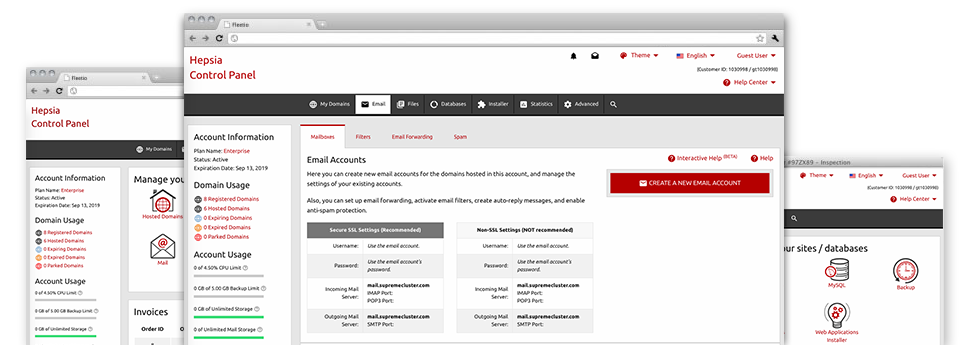With the Email Account Manager, bundled in the Hepsia Control Panel you’ll be able to efficiently handle all of your current mailboxes, irrespective of how many sites you’ll have. It’s easy to filter e–mail accounts, start anti–spam, set up email forwarding with simply a click and make filters for one’s e–mail accounts. As a result of Elsir Hosting’s auto–configure scripts, it is also possible to immediately configure your mail client to work with just about any e–mail address of yours. And the latter is merely a small part of what the Email Account Manager could help you with.
Anti–Spam Protection
Spam will be driven out of one’s email accounts
We have created a custom–made anti–spam tool that employs well devised algorithms to filter the newly arriving messages. Determined by what sort of spam messages you have, it is easy to regulate the degree of protection. However, be careful with the high level of protection, given it might filter valuable messages. You may also select a distinct degree of spam protection for each and every mailbox you have got.
All of the spam messages could be either wiped or forwarded to a certain mailbox. It’s possible to decide which activity you want within the anti–spam protection tool’s software.
Email Forwarding
1–click re–direction of email messages
By making use of the Email forwarding tool, you can actually reroute all the e–mail messages delivered to a mailbox to another mailbox of your liking (possibly hosted in the same website hosting account or some place else online).
To forward an e–mail, simply choose it within the drop–down selection afterwards designate the e–mail address that you would like all forwarded messages to be delivered to. After that, you are given the choice to select if you want a copy of each and every message to be kept in the mailbox that you forward or not.
Email Filters
Put your email address in order
While using the Email Account Manager within your Control Panel, it really is effortless to set up various email filters. Everything you need to do is state the keywords that will be used to filter messages and exactly where the filter will look for them (subject, body, etc.) and then pick the measures that will be applied to the filtered e–mail messages.
Email Protection
DomainKeys as well as SPF (Sender Policy Framework) security for your personal email address
Safety is among Elsir Hosting’s leading priorities. And this includes your email messages. All mailboxes are safeguarded by default by DomainKeys, a solution at the same time employed by Yahoo, AOL and Google. It shows a basic way to connect the sender’s website to the email message.
SPF (Sender Policy Framework) protection is a solution which can affect all of the mail accounts for a given site. It acts to stop ’email forging’ – the act of transmitting emails from a email address not made on your hosting server.
Email Auto–Configure Option
1–click set up of mailboxes on your computer
We’ve included an auto–configure approach to the Email Account Manager to help you to set up email accounts in your desktop client with merely a click. To get hold of the auto–configuration file for any selected email address, just click on the image of the mail client you want to make use of. The mailbox is going to be built easily on your favored desktop client, ready for you to use!
One can find configuration files for Mozilla Thunderbird, Outlook, Outlook Express and then Mac Mail, located in the primary portion of the Email Account Manager.
Webmail
Check your email address from any place
Using webmail, it is easy to browse through your e–mail messages trough any personal computer, around the globe. All things are completed by a web browser, and there’s no need to have a mail client configured on your device. Use the web address which we give you to log into your email address through any Internet–connected device.
Also you can log into your mailbox with a click within the Webmail section of the Control Panel. All you have to do is pick an e–mail address and after that click the webmail client image to access it. It is not necessary to provide any kind of e–mail logon info.