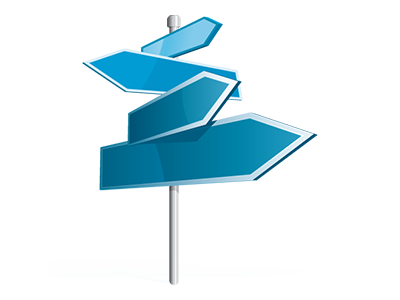Domain Name Manager
Be in charge of all your domain names from a single location
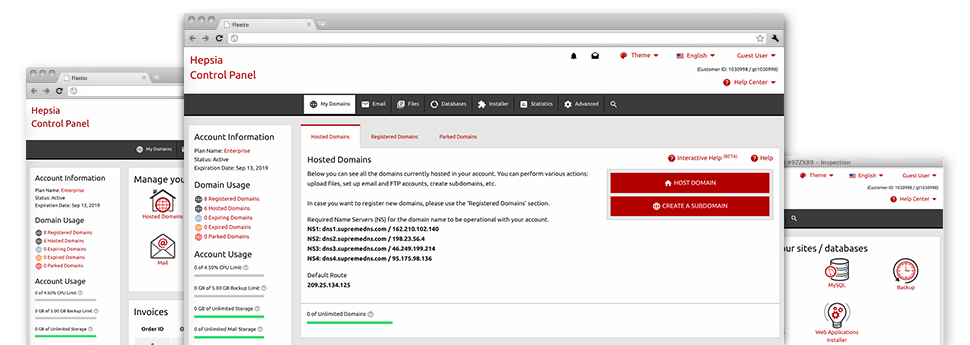
The Domain Name Manager, included in the Control Panel enables you to flawlessly deal with multiple domain names from a single place. Furthermore, it allows you to take care of your domains from the very same location you control your web site. And also our Domain Name Manager will come loaded with the tools you will ever need to have extensive control over your domain names.
Multiple Domain Name
Revise Whois, name servers, customized DNS
Irrespective of how many domains you have got, it is easy to manage them all with a click of the mouse from the Elsir Hosting Domain Name Manager! You’re able to alter the WHOIS info, alter the name servers as well as install custom DNS records to as many domain names as you wish directly from your Control Panel.
By employing the Domain Name Manager, you will get direct access to the files of your domains and will be in a position to modify the incorporated email accounts as well. Furthermore, you’ll be able to observe the web statistics for each and every one of your domain names. The bulk option will allow you to register and also renew a wide range of domains at a time.
DNS Records
Command your DNS records with just a click
The DNS administration interface of the Control Panel boasts an option to create and manage all types of DNS records for any of the domain names that you’ve got registered or moved to your website hosting account. Those records have integrated A, AAAA, MX, CNAME, SRV and TXT records. In case you have customized a DNS record however wish to recreate the initial values, that can be done with a mouse click on the Revert button.
With the DNS Manager, additionally you can register name servers that are based upon your domain name, for instance: dns1.your–domain.com and dns2.your–domain.com. This enables you to make your brand far more well–known to your customers!
Domain Parking
Park as numerous domain names as you want
Through the Control Panel, you are able to register attractive domains and also park them on the web until you populate them with web content or re–sell them to another person at a good price. In case you park a domain, you can choose to reroute your domain name to a web theme page (’Under Construction’ webpage if you are planning to employ it for a web site, or a "for sale" webpage in case you want to trade the domain name) or to a completely operational site.
You can keep a domain parked for as long as you’d like! In the Domain Name Manager, you’re able to modify the ’parked’ condition of domain name and connect it to a web site along with a mouse click.
Domain Redirection
Built–in domain re–direction
If you have to redirect your domain name to a different link, you can do that with simply a mouse click from the Domain Name Manager. You will find an easy to use tool for domain redirection. Everything you should do is enter the website url where you desire to direct your domain to. You’ll be able to forward it to an alternative domain name in your own account or even to virtually any domain online.
And if you’ll want to point the domain name to your Linux cloud hosting account – then click on the ’Host Domain’ button and our platform shall execute all the rest.
Whois Privacy Protection
Defend your private data
Your domain registration data is freely available by principle. The good thing is, you will find there’s solution to stop it from featuring on the web by making usage of WHOIS Privacy Protection! With this particular solution, your WHOIS info won’t show on the internet if somebody performs a WHOIS search for your domain name.
Nevertheless, if a person actually needs to get hold of you with regards to your domain name, they’re able to use the email indexed in the WHOIS information and we’ll forward it for you effortlessly.
SSL Certificates
Secure your consumers’ info
The simplest way to ensure security for the delicate information of your online clients is to add an SSL Certificate on your own website. It’s going to encrypt the connection in between the site visitors as well as your website, in order that pretty much all sent details just like charge card data are stored protected.
In the Domain Name Manager, you can quickly request a fresh SSL certificate for your own site. You can pick between 2 types of SSL Certificates – regular (for one website) and Wildcard (for all hosts with a domain name).